Getting Started with OAuth 2.0
To use OAuth2, you must create an application in the Apps section under Event Temple's settings Developers area. For single organization chains, this will appear under your regular settings and is accessible by organization admins. For multi-organization chains, Apps are only accessible to chain administrators and Chain should be selected from the Context switcher first.
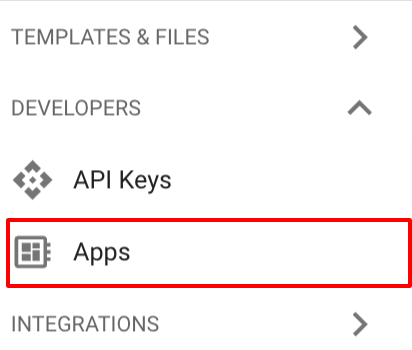
Once an application is created, you can find the OAuth 2.0 client ID, Secret, and scopes under the application's detail view.
Obtaining an API Org ID
Many APIs require you to pass an API Org ID header with your request.
The Org ID header specifies the organization within the chain that the request is made against.
You can find the API Org ID for a specific organization from the
Settings > Overviewpage for that organization. Alternatively you can use the organizations API to get a list of organizations and their associated API Org ID withing the chain.
Authorization Flows
Event Temple supports two separate OAuth 2.0 authorization flows. You can read about them from the links below:
OAuth 2.0 Scopes
The following tables show the support OAuth 2.0 scopes and their associated permissions:
Updated about 1 year ago
